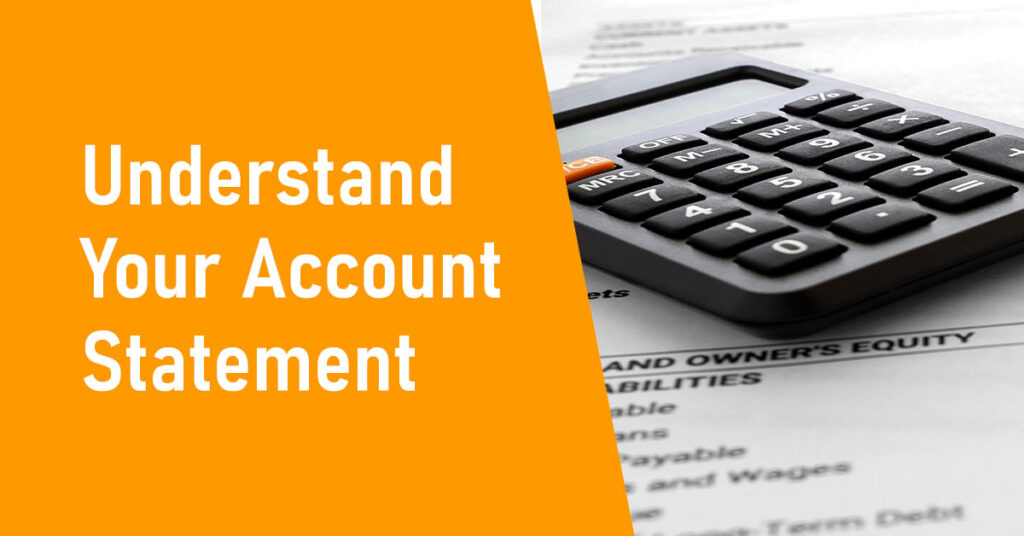Colour vs. Colour Family Attribute
1. Colour
- Definition: The specific name of the product’s colour (e.g., “Red”, ” Blue”).
- Purpose:
- A key factor for customer purchase decisions and manual QC checks.
- Displayed in the Specifications section on the product detail page.
- How to Fill in VC: Manually enter text in Vendor Center with no preset restrictions.
2. Colour Family
- Definition: The classification of the product’s colour into a broader colour group.
- Purpose:
- Helps customers quickly filter and discover products by general tone.
- How to Fill: Select from a system-defined dropdown in Vendor Center; not freely editable.
Key Differences Comparison
| Aspect | Colour | Colour Family |
| Definition | Specific colour name | Broad colour classification |
| Input Method in VC | Free-text entry | Selection from preset list (single or multiple selection available) |
| Frontend Location | Specifications on the product detail page | Popularity colour family classification will be filtered on the search/browse pages of some target category path |
| Primary Use | Detailed customer info & QC | Product discovery & filtering |
| Display on Alice | 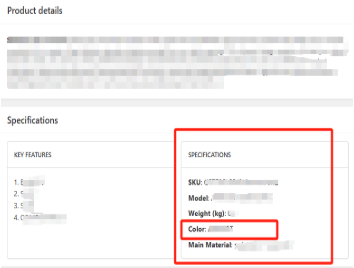 |
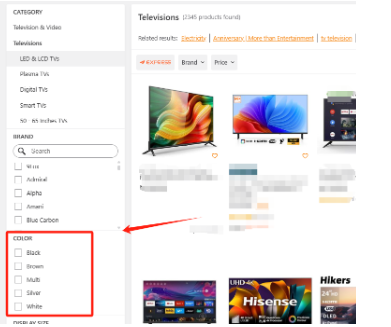 |
| Display on VC | 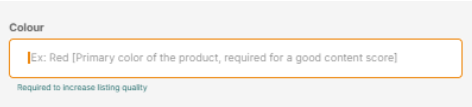 |
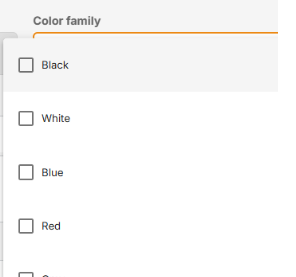 |
Colour and Colour Family System Logic
1. Colour
-
- System Logic: Jumia treats products with different colours as different items. All product variations and countries associated with the same seller SKU share the same colour attributes. This attribute serves as a key identifier and is locked upon confirmation to ensure product information consistency.
- Locking Logic: After 1st QC approval (automated or manual) in any country, the field becomes permanently locked and uneditable.
- System Logic: Jumia treats products with different colours as different items. All product variations and countries associated with the same seller SKU share the same colour attributes. This attribute serves as a key identifier and is locked upon confirmation to ensure product information consistency.
- Example Scenario:
-
- Seller SKU#ABC is submitted in six countries (NG, KE, GH, UG, IC, SN)
- If any single country (e.g., NG) achieves “APPROVED” QC status at 1st QC, the Colour attribute becomes locked for this SKU across all countries
- Even if initially left blank, the field becomes uneditable once locked
- Seller SKU#ABC is submitted in six countries (NG, KE, GH, UG, IC, SN)
2. Colour Family
- System Logic: The popular colour family will be referred to as a classification and filtering attribute on the front end of the target category path. All product variations and countries associated with the same seller SKU share the same colour family attributes.
- Locking Logic: No lock–Remains editable regardless of QC status
Types of products that require attention to colour and colour family
To ensure accurate product information and avoid restrictions on future edits, please be sure to fill in the correct colour and colour Family when creating your product listings.
I. Core Principle
Products with the following characteristics require accurate colour and colour family completion, as they are key focuses for QC review:
- Visually Driven: colour is a primary factor influencing consumer purchasing decisions.
- Multi-colour Options: The same product is available in multiple colour variants.
II. The following products frequently require manual colour and colour family QC.
Please ensure that the colour and colour family are specified when creating products:
- Apparel: For items such as dresses, skirts, and coats, colour is a key factor influencing consumer purchasing decisions and typically requires detailed descriptions.
- Footwear: Different shoe colours can influence consumer choices and therefore require clear labelling.
- Handbags and accessories: For items such as bags, scarves, and gloves, colour can significantly influence customer purchase intention.
- Cosmetics: For items such as lipstick, eyeshadow, and nail polish, colour is a key factor in consumer purchase decisions.
- Home furnishings: For items such as bedding, curtains, and rugs, colour directly impacts the overall style and coordination of a home.
- Furniture/appliances: For furniture/appliances like refrigerators, tables, and cabinets, colour selection is crucial for coordinating interior decoration.
- Electronic products and accessories: For mobile phones, laptops, phone cases, and laptop bags, the market often offers a variety of colours for consumers to choose from.
- Sex toys: colour often has a strong visual appeal in sex toys, and for online shoppers, colour directly influences their purchasing decisions.
The acceptable value
Colour:
Please enter the product’s dominant colours. This refers to the colour that dominates the seller’s attention (highest priority)/the product’s design/appearance/packaging/the first visual impression. It’s usually the most visually prominent colour on the product. Please do not use patterns, polka dots, stripes or material as colours.
Colour Family:
Please select the most appropriate colour family from the drop-down list based on the colour you entered.
The scenarios of Multicolour in colour and colour family:
Please note that the following scenarios can use “Multi” in colour and colour family:
- For set SKUs, such as a single SKU containing multiple pairs of underwear in different colours, “Multi” can be used for this SKU.
Please note that when you use “Multi” as the colour and colour family for this type of SKU, it does not mean that you are allowed to change the colour of the product in the image. Please keep the original product colour when creating it to avoid order returns or misleading customers.

- For clothing products whose main/dominant colour cannot be distinguished, you can use “Multi” as the colour and colour family.
Sample images:

- For low-priced, miscellaneous items (preferably less than $2 USD for a set), such as a pack of multicoloured rubber bands, “Multi” can be used in colour and colour family attributes for these SKUs when product images must display all possible colours and indicate the number of pieces in the product to the customer.

Sample of value
Acceptable value:
- Sample 1:
-
- Colour: Red, White, Navy blue / Multi
- Colour Family: Multi

- Sample 2:
-
- Colour: White, Pink / Multi
- Colour Family: Multi

- Sample 3:
-
- Colour: Multi
- Colour Family: Multi

- Sample 4:
-
- Colour: Multi
- Colour Family: Multi
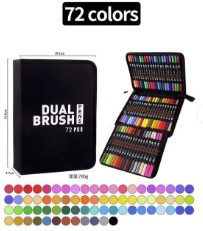
When consumers search for “72-colour crayons/pens,” they are looking for a drawing tool with a variety of colours, not an item that comes in “black.” Filling in “black” can seriously mislead search engines and consumers.
Unacceptable value:
- “Multi” is used on products where the main colour is obvious.

- Using the patterns, polka dots, or stripes as colours.

Examples and explanations for manual QC scenarios:
| 1st QC
Jumia SKUs for all countries have not been generated. The colour value is editable in VC, and QC falls into the manual QC queue |
|||||
| Exemple | Product colour in the image | Colour | Colour Family | 1st manual QC result | explaintion |
| 1 | Red | Red | Red | Manual QC approval | Comply with creation rules |
| 2 | Red | / | / | Manual QC rejection | Please fill in the correct colour and colour family to trigger the QC process again |
| 3 | Red | / | Red | Manual QC approval | The team will refer to whether the colour family meets the product content, and give the QC result |
| 4 | Red | / | Blue | Manual QC rejection | Please fill in the correct colour and colour family to trigger the QC process again |
| 5 | Red | Red | / | Manual QC approval | Please fill in the colour family to improve the quality of the product content |
| 6 | Red | Blue | / | Manual QC rejection | Please fill in the correct colour and colour family to trigger the QC process again |
| 2nd QC:
Already passed 1st QC approval, with a Jumia SKU generated for a specific country, the colour value is locked in VC. The seller tries to modify the product colour again, and the update will fall into the manual QC queue |
||||
| Exemple | Product colour in the image | Colour | Colour Family | Modify condition restrictions |
| 1 | Red | Red | Red | No longer accepting updates on product colour |
| 2 | Red | / | / | Since the colour is locked, the seller is allowed to update the colour family to match the colour of the initial product image. |
| 3 | Red | / | Red | No longer accepting updates on product colour |
| 4 | Red | / | Blue | Accept to change:
Product colour in the image = Colour Family (only 1 opportunity) |
| 5 | Red | Red | / | No longer accepting updates on product colour |